
enjoying new media • software aesthetics
Preprinted text
One reason people purchase ready-made journals instead of using a general-purpose notebook is that journals can come pre-printed with dates, page numbers, and other convenient boilerplate. These save some time, because otherwise you’d need to write the dates yourself.
Pre-printed forms can also remind you to record details that you might omit — especially details that now seem obvious. That’s why journals used to include the phase of the moon so prominently. Before streetlights and headlights, moonlight mattered; it was easier and more pleasant to go out in the evening when there was a moon. Everyone knew the current phase of the moon, everyone had a pretty good idea of when moonrise and moonset would be; it was simply part of the pattern of the day. But looking back, months or years later, you wouldn’t know — you’d have to look it up.
An easy way to pre-print information in Tinderbox is simply to use |= , the shorthand for conditional assignment. If the left-hand side of the assignment is empty, we proceed with the assignment, but otherwise Tinderbox ignores it. For example,
Text |= format($Date,"L")+": ";means
If there’s no text yet, start out with the date. But if I’ve already put something in the text, leave the text unchanged.
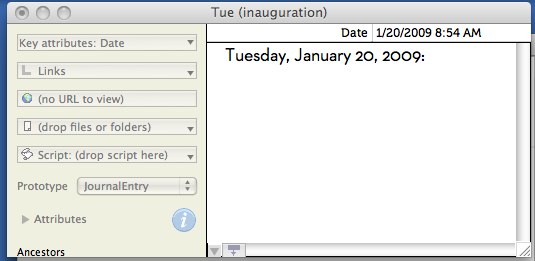
serious hypertext
Tekka, 134 Main Street, Watertown MA 02472 USA. email: editor@tekka.net info@tekka.net voice: +1 (617) 924-9044 (800) 562-1638
© Copyright 2009 by Eastgate Systems, Inc. All Rights Reserved