
enjoying new media • software aesthetics
The Allure of Forms and Systems
How do you get the most out of a journal? The key is simple: write stuff down.
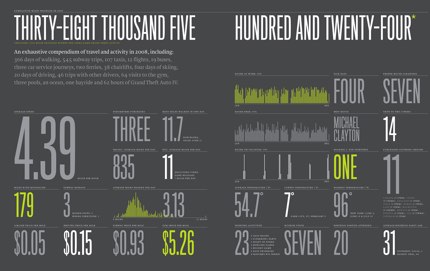
Christopher Felton’s annual report consolidates a host of mundane journal records into fascinating summaries and visualizations.
You can’t know in advance just what you’ll want to know later. You can’t do this the right way, you can’t do it optimally. As your needs and insights change, you’re bound to wish you’d recorded things you didn’t, and you’re likely to find many of the things you did record to be obvious, banal, and dull. (Don’t worry about that: you, or your biographer, might find those very things precious someday)
Some things are unpredictable: you’ll describe those in text. There’s no alternative. Nobody could have expected that to happen, and so you’ll have to start from the beginning.
But other things are more predictable, and you might want to have a regular slot in which to file the information you’ll record in every update. These slots offer you several advantages:
- You have a specific place to put a specific bit of information, making it easier to find later.
- The presence of the slot reminds you to record the information
- The type of the slot can remind you what sort of information you intend to record. Do you want a single name, or a list? Do you to record how far you jogged, or just whether or not you had your workout?
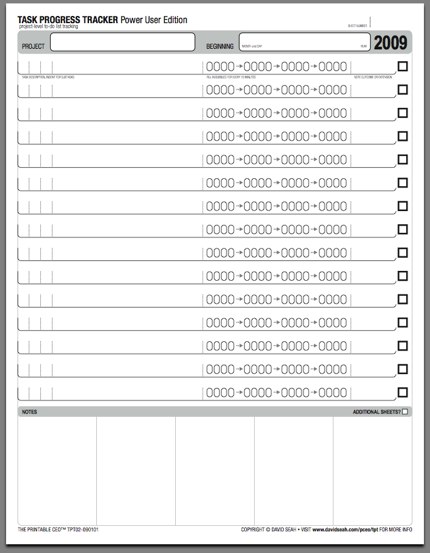
David Seah’s Printable CEO provides a variety of elegantly-designed paper forms for project planning.
The disadvantage of a long list of slots is tedium: confronted with a long and complicated form, you may find yourself too busy to fill out anything. This is especially onerous if some of the things you once thought might be useful you now know to be worthless. And, once you find yourself questioning whether or not parts of the form are worth filling out, the entire project can seem tarnished and tedious.
Still, without consistent records, Christopher Felton’s wonderful annual reports would never be possible. And, while you might overzealously set out to record everything you can imagine, there are bound to be some core elements you really want to track.
Kevin Kelly’s intriguing site on The Quantified Self gives a number of interesting examples. There’s also a Quantified Self Wiki.
This tension gives rise to a host of systems, templates, and forms that you can find in stationers and on the Web.
- DIYPlanner
- David Seah’s Printable CEO
In Tinderbox , you can add metadata slot — Tinderbox calls this a Key Attribute, at the top of any text window by selecting any attribute from the key attributes menu or dragging it from the Attributes palette. You can make new attributes as well in the User tab of the Attributes palette. Most often, you’ll set the key attributes of a Prototype note, and let individual notes inherit those attributes.
Hint: you might have special key attributes for special days. You might, for example, want to record some information once a week, not every day; an easy way to do this is to arrange for every Saturday’s note to inherit from a special SaturdayPrototype.
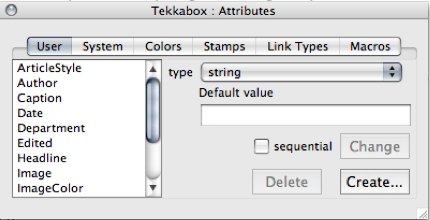
Create new User Attributes by pressing Create… the attribute palette.
Some user attributes might best be numbers:
- blood sugar
- miles run
- weight
- words written in your next novel
Others might better be simple checkboxes, or dates. Sometimes, you'll want sets — lists of items, separated by semicolons.
- tags
- categories
- friends seen
- customers contacted
In planning a fresh Tinderbox , consider which kinds of metadata you are certain to need for each entry. Avoid the temptation to overload your system with dozens of slots, keeping in mind that, if you can always put information in the text of the journal entry and, later, formalize that information as a key attribute if it does prove useful to ensure its regular collection.
What do you track in your Tinderbox journal?
serious hypertext
Tekka, 134 Main Street, Watertown MA 02472 USA. email: editor@tekka.net info@tekka.net voice: +1 (617) 924-9044 (800) 562-1638
© Copyright 2009 by Eastgate Systems, Inc. All Rights Reserved